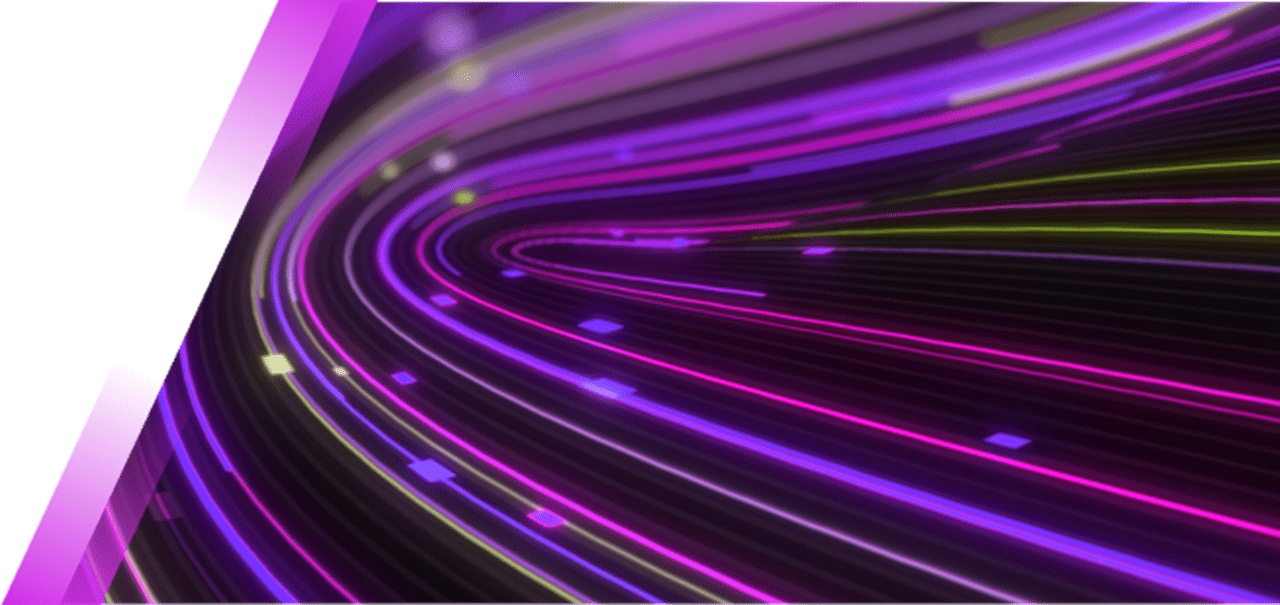An interactive PDF represents one of the best uses for this document format. These PDFs are not static documents with interactive features, including fillable forms, hyperlinks and embedded media. They offer some of the same functions as a web page in many ways. They’re useful for sharing rich sources of information, gathering data from other users and more while supporting a standardized appearance on any platform. You can more easily secure such PDFs with passwords and encryption, too.
So how do you add these features to your document? For many users, their first instinct is to search for free PDF editor tools they can use quickly. Is that a good solution?
Should you edit a PDF online for free?
Some websites make claims about letting you edit a PDF online for free. You can also find some versions of popular software that say they will allow you to edit PDFs without the need to pay a subscription fee. However, a closer look often reveals some frustrating fine print: you may not have access to all the features you expect. For example, an online editor might let you add links to a PDF but might not allow you to embed video or add other kinds of interactivity, such as form fields.
As a result, you could find yourself looking for multiple tools to add the features you need. At other times, you’ll run into the other problem with such services: limits on pages or file size upload, such as 10 MB, that you can only lift by paying. Many interactive PDFs can easily be larger than that, leaving you back at square one. Additionally, free online editors often lack other essential features, including:
- Accessibility features
- Security and permissions settings file types.
- Advanced document editing
- Document conversion and combination tools
- Support for other PDF-specific features, such as signing.
With most free options available to users today, making an interactive PDF can be more complicated and time-consuming than necessary. A purpose-built PDF editor, such as Tungsten Power PDF, offers a better path to fast, effective results and high-quality documents.
Building interactive PDF documents with proven software
Power PDF, available for a one-time licensing fee on both PC and Mac, gives users instant access to a complete suite of standard and advanced PDF editing tools to build fully interactive documents. Special features such as the Form Typer utility can scan an existing document and automatically identify and create fillable form fields. Industry-leading optical character recognition means you can take a hard copy document and transform it into a digitally interactive version instead.
Adding links, embedding media, creating forms and more is possible when you choose Power PDF. See how easy it is to create forms right now.
Related Post/Video: How to create a fillable PDF form
Learn more about the best options today
When considering how to edit a PDF, look for proven solutions. Adding Power PDF to your software lineup is easy and cost-effective — and once you have it, you have the tools you need for the lifetime of your license. Skip the hassle of searching for free online tools that aren’t genuinely free and explore a trial version of Power PDF today instead. Download your trial copy now or learn more about adding even more interactive features to your documents.