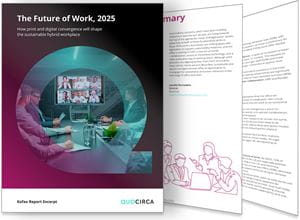Document redactions are a vital tool to control the release of sensitive or private information to the public. There are dozens of reasons why a business or organization might need to remove data from a PDF document before making it available for publication. However, although less common, there are also occasions when you may wish to remove redactions. While those without authorization to the data should not be able to do so, there are legitimate occasions when an original publisher may want to recover redacted content.
Is that possible to do when you redact a PDF file? Depending on the methods used, there may be some opportunities for recovering data. The best choice is to refer to an archived and original version of the file, hopefully still maintained in organizational files. Otherwise, you may find that the data in question is gone forever.
Most redactions are permanent parts of your file
If you or the original author of the file used a PDF editor to place and finalize redactions on a document, whatever originally existed beneath the redaction is lost. The only opportunity to remove redactions exists before saving the document. No record of the text typically remains, especially if a document has also had all its metadata removed. Therefore, users must always take care when working with redactions. Saving over the original copy of the document can cause data losses that prove highly problematic to you or your organization.
What If a document wasn’t properly redacted?
Sometimes, a document may not go through the proper procedures. Some users do not always understand that the redaction tool in software such as Tungsten Power PDF is the best and only way to ensure the removal of document data. Instead, they may use drawing tools to place black bars over text, or they may change the font color to make the text seem invisible. Both errors are easy to reverse with object and text editing tools standard in PDF editors. As these are not best practices, they should be avoided — but it is simpler to un-redact a PDF if a user mistakenly uses one of these methods.
Related post: How to redact sensitive information from PDF documents
Be careful when working with redactions
Although many users have found themselves in situations where they might wish for a way to un-redact a document, it simply isn’t possible most of the time. As frustrating as it might be, it’s also something for which we should be thankful. If redactions were easy to undo, they would have little to no value or use for protecting private information from release. Instead of worrying about removing redactions, take steps to guarantee that original, un-redacted documents remain in a secure archive for any future needs.
Ensure you have the proper tools for working with redacted PDF files and the right procedures in place for safeguarding sensitive data. Learn more about encryption, redaction and general PDF editing when you try Power PDF free for 15 days.