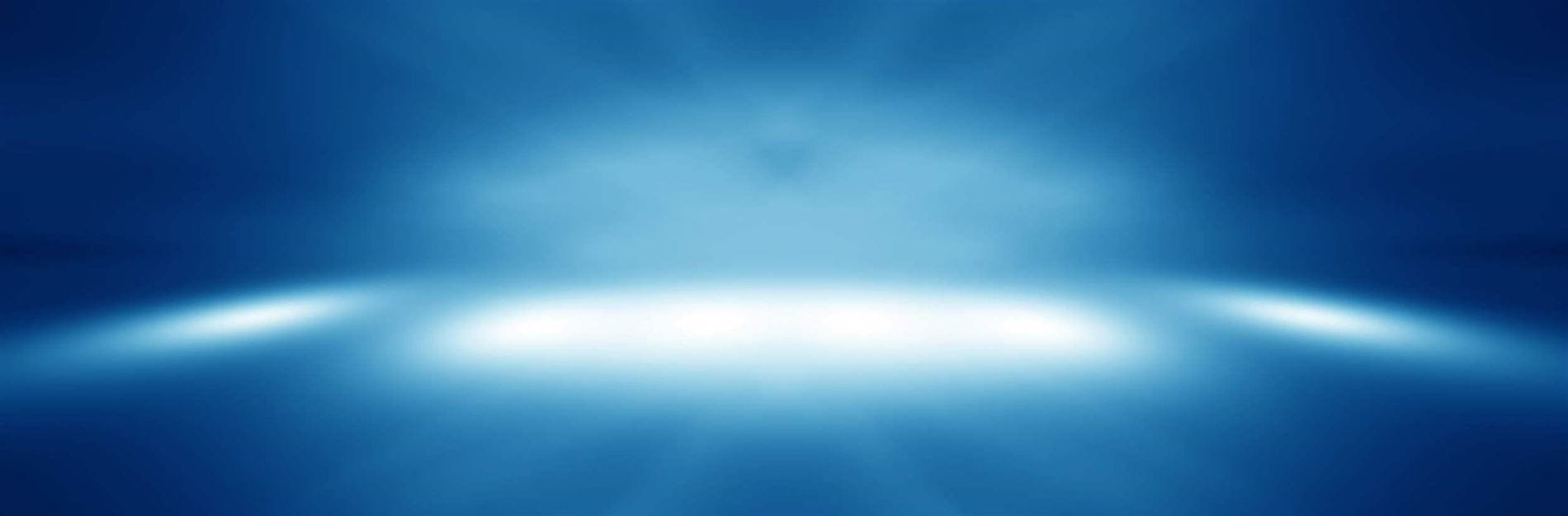What we see with Power PDF for Government: Leadership teams have seen cost savings over a 3-year period, approximately 60-70% over Adobe, allowing them to free up some of their IT budget without having to compromise on features and functionality.
Topics to discuss:
- New Look & Feel: It's the beginning of an exciting new chapter in our nearly 40-year history: Kofax is now Tungsten Automation.
- Government Client Success Stories: Hear about benefits experienced by clients in the industry.
- Flexible Licensing Model: Kofax offers both a subscription or perpetual licensing model (with optional Maintenance and Support). This flexibility allows you to choose a purchasing model that aligns with your preferred procurement method and meet budgeting requirements.
- True Redaction: Easily, quickly and permanently remove sensitive information from PDFs. Power PDF allows both manual redaction and “Search and Redact” capabilities.
- Easy Form Creation: Power PDF includes a "Form Typer" tool using Computer Vision to automatically create professional looking, fillable PDF forms from legacy documents.
- Simple Deployment: Power PDF can be deployed using an MSI installer making it easy to roll out using existing software management tools. Power PDF can be deployed to desktops, servers and virtualized environments, ensuring all users have access.
- Accessible PDFs: Create PDFs that comply to latest PDF accessibility standards.
Can’t make the live event? Register anyway to receive the session recording and materials.