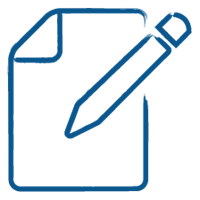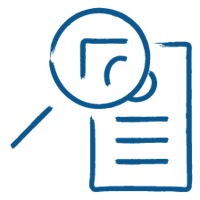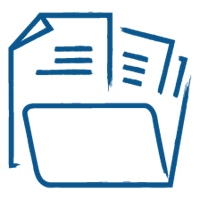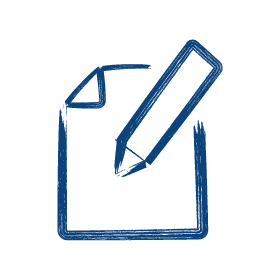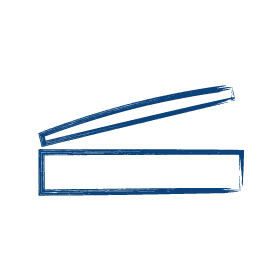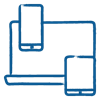Easily create, convert, edit, merge and work with PDFs
Without the endless payments
Our Most Powerful PDF Editor Ever
Everything You Need Except the High Price Tag
Power PDF is packed with powerful features and robust security, yet easy to use. It’s fully scalable and ready for entrepreneurs to Fortune 500 businesses—all at an unbeatable price.
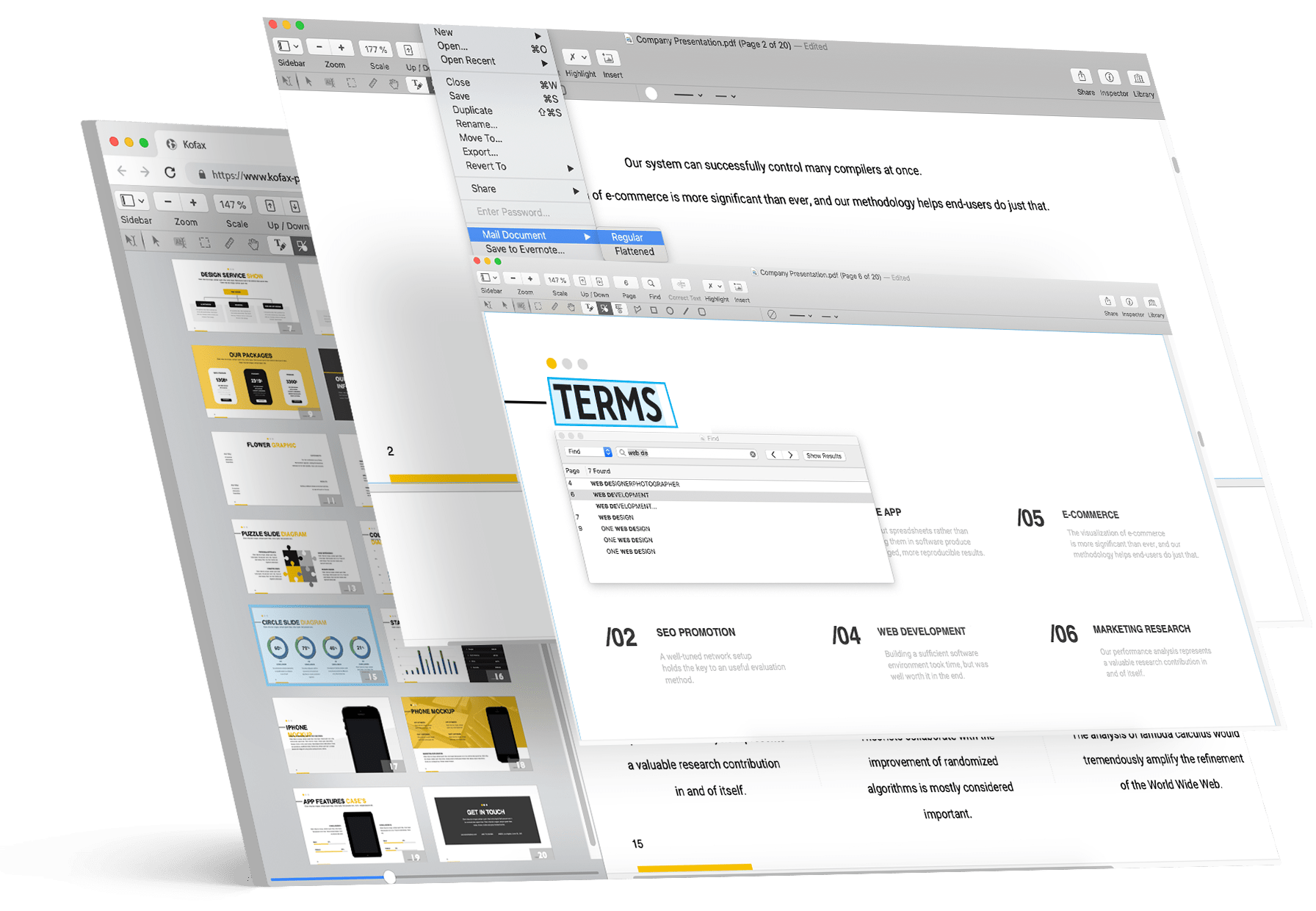
Discover Power PDF Advantages
Customers Love Power PDF






| Power PDF Advanced | Adobe Acrobat Pro | Foxit PDF Editor | Nitro PDF Pro | |
|---|---|---|---|---|
| Price | $179 One time |
$239.88/ year Prepaid annual |
$109.99/ year Prepaid annual |
$250 One time |
| Save over 3 years | $541 | $151 | $71 | |
| Feature comparison | Compare | Compare | Compare |
* Prices shown in US dollars unless local currency shown as of December 2024. Subject to local taxes.
See how much you can save compared to Adobe Acrobat
Calculate your savings
Choose the Power PDF That's Right For You
-
- Native ARM Support
- Compatible with Microsoft Windows 8.1, 10, 11 (32 & 64 bit editions)
- Compatible with MS Office 2010-2019 and 365
- Powerful PDF creation, editing, exporting
- Easy to use Office-style interface
- Ideal for home users and typical PDF tasks
-
- Native ARM Support
- Integrates with Sharepoint, iManage and more
- E-Signature capability
- Batch processing
- Bates numbering/stamping
- Advanced redaction
- Password protection
- Plus everything in Power PDF Standard
-
- Compatible with Mac OS 10.15 to 14
- Create, edit and compile PDF files from almost any document or file type
- Easily convert PDF files to other formats including Word, Excel, PowerPoint and more
- Redaction
- Bates stamping
Compare Power PDF Advanced and Standard individual editions
Prices shown in US dollars unless local currency shown. Subject to local taxes.
Power PDF Business
Everything in Advanced for 5 or more users with support for Citrix, Microsoft App-V and Windows Server deployment, Generative AI Copilots, and SDK and API capabilities for customization. Cloud Editor and app for Microsoft Teams included for subscription customers.

If you're not satisfied, we'll buy it back! Tungsten Automation offers a 30-day money back guarantee for the purchase price on Power PDF Advanced, Standard and Mac individual licenses purchased on tungstenautomation.com, beginning on date of purchase. Power PDF Business excluded.
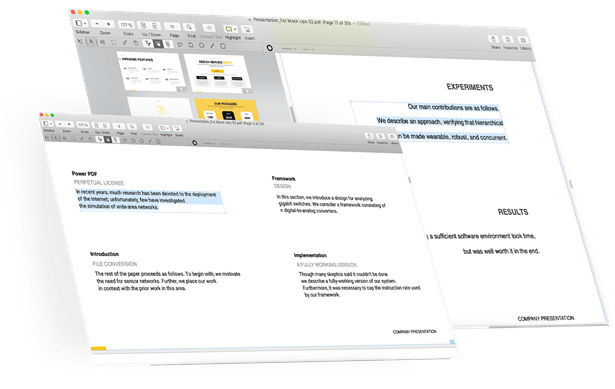
How do I get my file and serial number?
Once you complete the checkout, your download link and serial number will appear on the confirmation page and will also be emailed to you. Please download and backup your file within 2 weeks.
Is Power PDF a subscription?
Power PDF Advanced, Standard and Mac are perpetual licenses – buy once and own it forever, with no additional monthly or annual fees. Future upgrades sold separately – generous discounts available. Power PDF Business is available as a subscription or perpetual license.
What support is included?
Your license includes 90 days of expert technical support that covers installation, setup, and personalized configuration.
How many devices can I use my license on?
Power PDF is an individual license and can be installed on a maximum of 2 devices (desktop, laptop or Windows Surface tablets) concurrently but can only be used on 1 of those devices at a time. See EULA for details.
What is the refund policy?
Tungsten Automation offers a 30-day money back guarantee on all Power PDF, PaperPort, and OmniPage individual desktop licenses purchased only on tungstenautomation.com. Power PDF Business is not eligible for refunds.