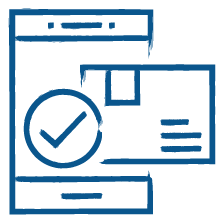Time to Go Back to School: Upgrade Your OmniPage for 35% Off!
Turn your papers, photos, and PDFs into editable, searchable, and shareable files. Now 35% off for a limited time.
OmniPage Is Trusted by Some of the Biggest Names in Business Including:




The Wrong OCR Software Will Waste Your Time and Money
Digitizing content allows you to spend more time working and less time rifling through file cabinets and old boxes looking for documents. However, poor formatting and scans from inferior software can introduce errors. As a result, entire jobs need repeating, presuming original docs weren’t already recycled or destroyed.
Accurate OCR software is essential.
Industry-Leading Kofax OmniPage Is Fast, Easy-to-Use, and Accurate
Three million people use Kofax OCR software every day to speed business workflows, increase productivity, and improve the way work gets done.
- Save time
- Lower costs
- Increase efficiency
Whether you’re converting a handful of paper documents or millions of pages, OmniPage is perfect for an individual, small business, or enterprise.

Voted Best OCR Software of 2021 by TechRadar

Comprehensive Conversion Solutions for Any Business or Document
With OmniPage, you’ll cut costs, reduce time spent converting files, and easily edit, search, and securely share your documents.
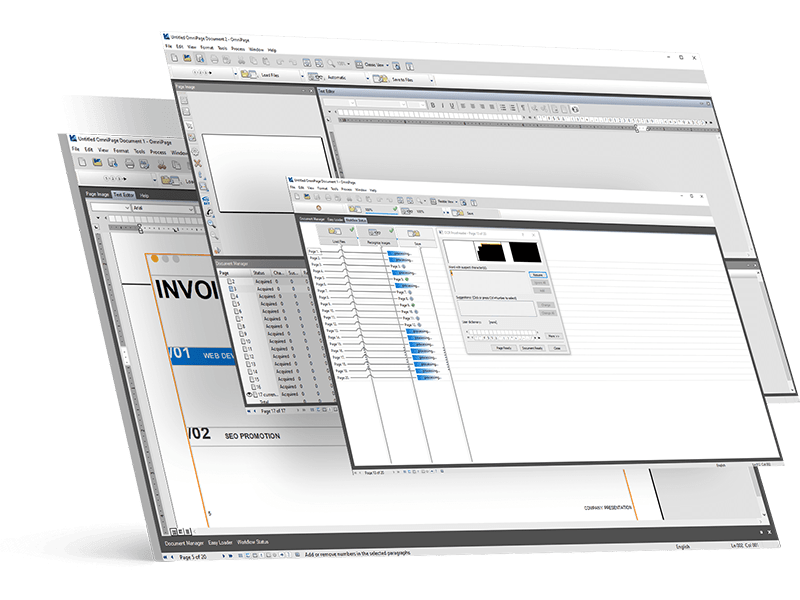
Which Version of OmniPage Best Suits Your Needs?
OmniPage Standard 18.0
$149 $96.85
- Manage documents
Transform words on paper and in images to accurate text for conversion and archiving. - Quickly convert paper to text
Convert documents fast with easy-to-use tools and flexible options. - Utilize automation
Set up recurring conversion workflows to get jobs done easily and quickly. Receive scanned papers or PDFs via Microsoft Outlook® email. - Integrate with your devices and apps
Scan, automatically convert and send docs to the Amazon® Kindle® electronic book reader in one step. - Use your current apps
Supports output formats including PDF, Microsoft® Word, Excel®, PowerPoint® 2007, Corel® WordPerfect®, HTML, and more. - Detect languages automatically
Recognizes 120+ languages allowing you to process, edit, and store documents from virtually anywhere. - Curate photos
Convert any photo into a readable format for mobile devices and electronic book readers.
OmniPage Ultimate 19.2
$499 $324.35
Everything you get with the Standard version, plus:
- Work with distributed teams
Manage and share documents across your entire organization. - Execute virtually anywhere
Utilize OCR to scan documents to any format and route anywhere on your network. - Search PDFs
Use eDiscovery Assistant to safely convert a single PDF or batches in any format into searchable docs. - Leverage Launchpad
OCR to any format, anywhere on the network. Archive and access documents on any device. - Process batches
Automate large volumes of files for batch processing from folders or email. - Use your current scanner
Utilize any scanner including mobile, desktop, all-in-one, and multifunction printers. - Scan mobile documents
Capture text with a digital camera or smartphone, and quickly convert pictures to text documents.
*Offer expires August 27, 2021. Not for resale. Cannot be applied towards any other discount. Valid for up to 10 individual licenses of OmniPage Standard or Ultimate at 35% off retail purchased on kofax.com. Eligible for all customers with a Nuance OmniPage desktop license. Does not apply to OmniPage Server or CSDK products.
30-Day Money Back Guarantee
Kofax offers a 30-day money back guarantee for the purchase price on all individual license products purchased on kofax.com, beginning on date of purchase. Excludes Power PDF Enterprise volume licensing.
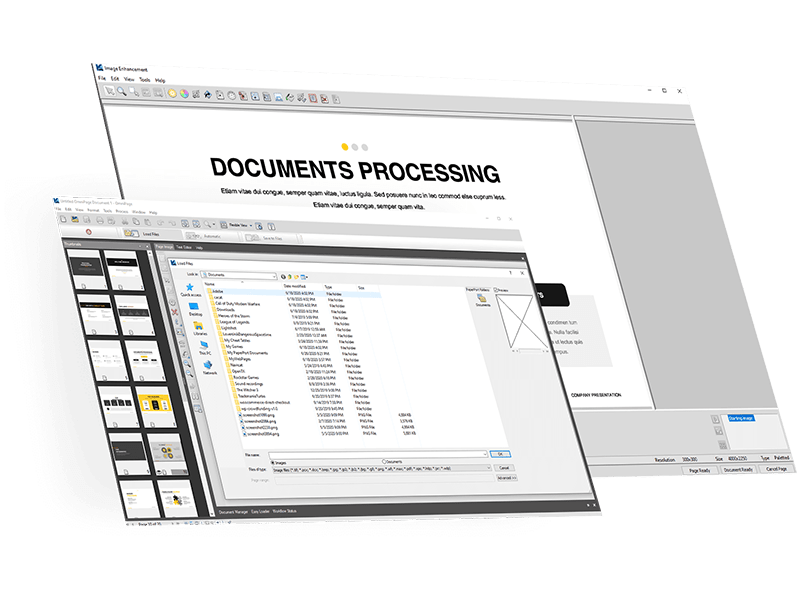
What is the refund policy?
Kofax offers a 30-day money-back guarantee on OmniPage individual licenses purchased on Kofax.com.
Is OmniPage a subscription?
OmniPage is a perpetual license, which means that once you buy a license, you own it forever. There are no additional monthly or annual fees if you purchase an individual license.
What is the support policy?
Kofax provides 90 days of expert support that will cover installation, setup, and personalized configuration.